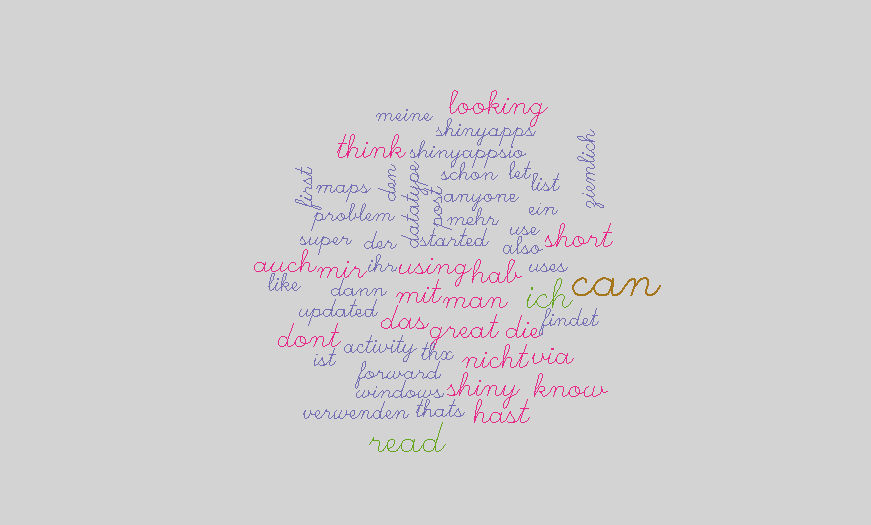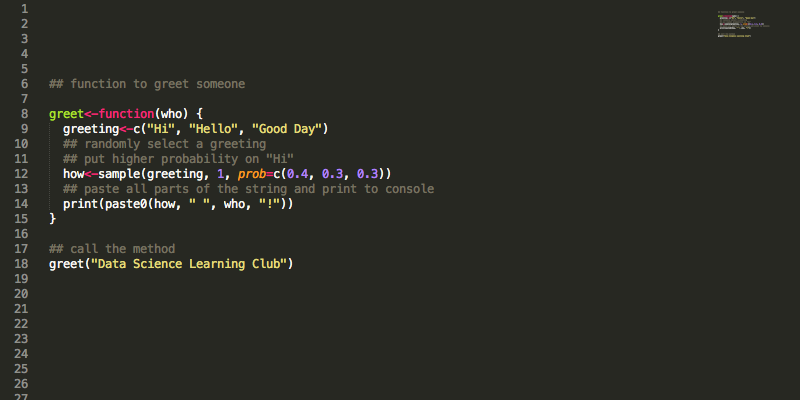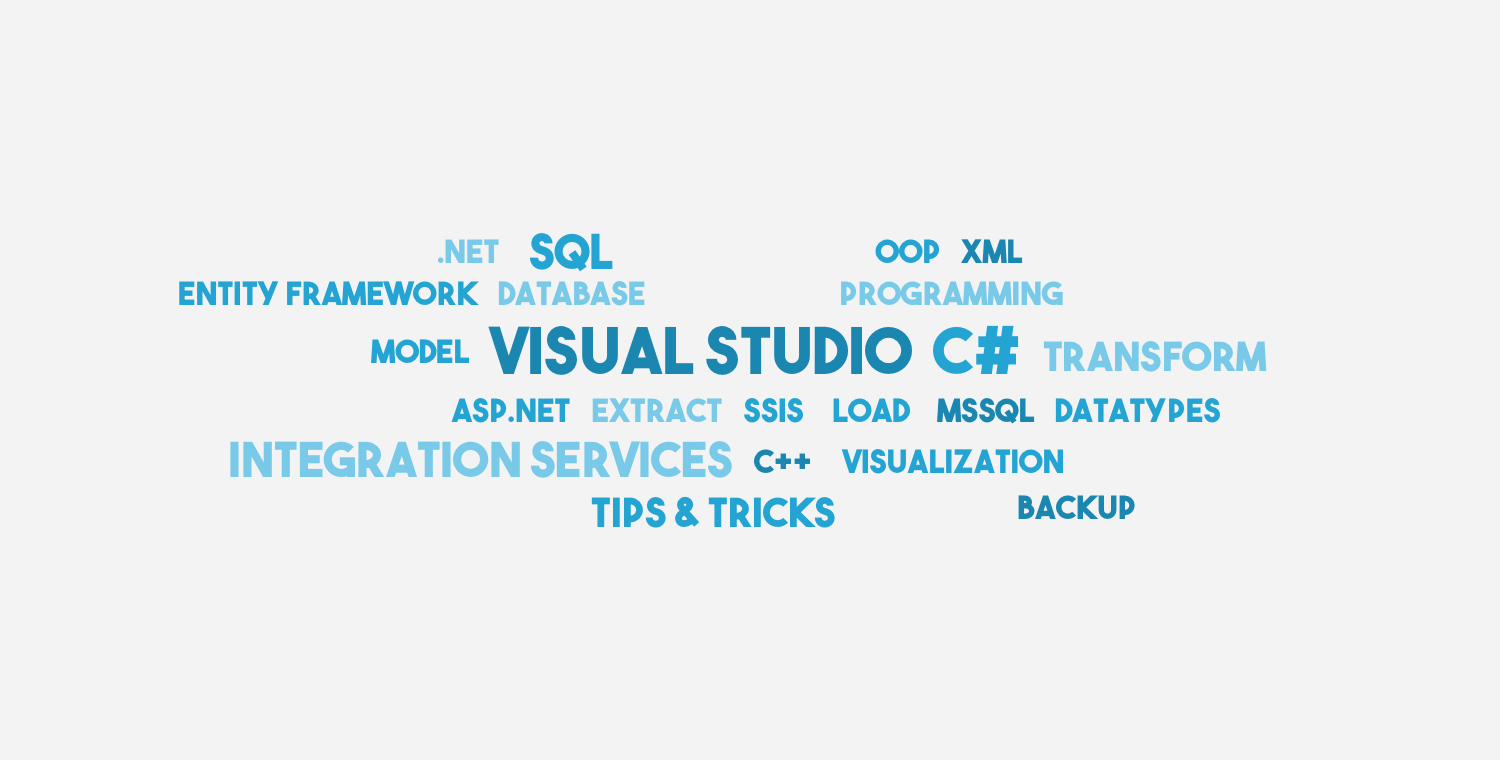That a database restore fails, can be due to several reasons. I actually didn’t figure out why it didn’t work for me but I found a workaround. Since it is a very similar process I will also show you how you can copy a database on the same server with a different name. Idea 1: … Continue reading Workaround: Restore failed (MSSQL Server)
Tag: howto
Use R to connect to twitter and create a wordcloud of your tweets
Recently I wanted to create a wordcloud of my tweets and do further analysis. In this post I am going to show you how to connect to twitter in R and how to make a wordcloud from your tweets. To follow this tutorial, you need a Twitter account. First steps in R Install required libraries … Continue reading Use R to connect to twitter and create a wordcloud of your tweets
Use rvest to scrape NFL weather data
If you are following my progress in the Data Science Learning Club you might know that I am using NFL data for the tasks. For predicting sports events I think it is not only important to have statistics about the players, teams and previous games but also about the weather. From when I was a … Continue reading Use rvest to scrape NFL weather data
Learning Club 01: Find and explore a dataset
The first activity of the data science learning club I am participating in is to find and explore a dataset. I already described the data I found and will use in the last post. You can follow all my learning club related activities here. The tasks of this activity are (quoted from the thread above): … Continue reading Learning Club 01: Find and explore a dataset
Learning Club 00: Set up your development environment (Getting started with R)
A few weeks ago I became aware of Renee’s (owner of the blog Becoming a data scientist) plan to start a data science learning club and I thought it was a cool idea. In the learning club she will post activities and the first one was about setting up your development environment: Activity 00: Set … Continue reading Learning Club 00: Set up your development environment (Getting started with R)
Downgrading an ETL project from SSIS 2014 to SSIS 2012
Recently I came into the situation that I had a SSIS package built with Visual Studio 2013 and SQL Server Data Tools (SSDT) 2014 which should be deployed to SQL Server 2012. Running the packages from Visual Studio 2013 and inserting data in a database on SQL Server 2012 worked, it also worked to deploy … Continue reading Downgrading an ETL project from SSIS 2014 to SSIS 2012
[SSIS Tips] SSIS Toolbox disappeared
Sometimes it happens that the SSIS Toolbox disappears or you accidently close it. This is how you get it back: Go to some package Rightclick on the background Click on “SSIS Toolbox”