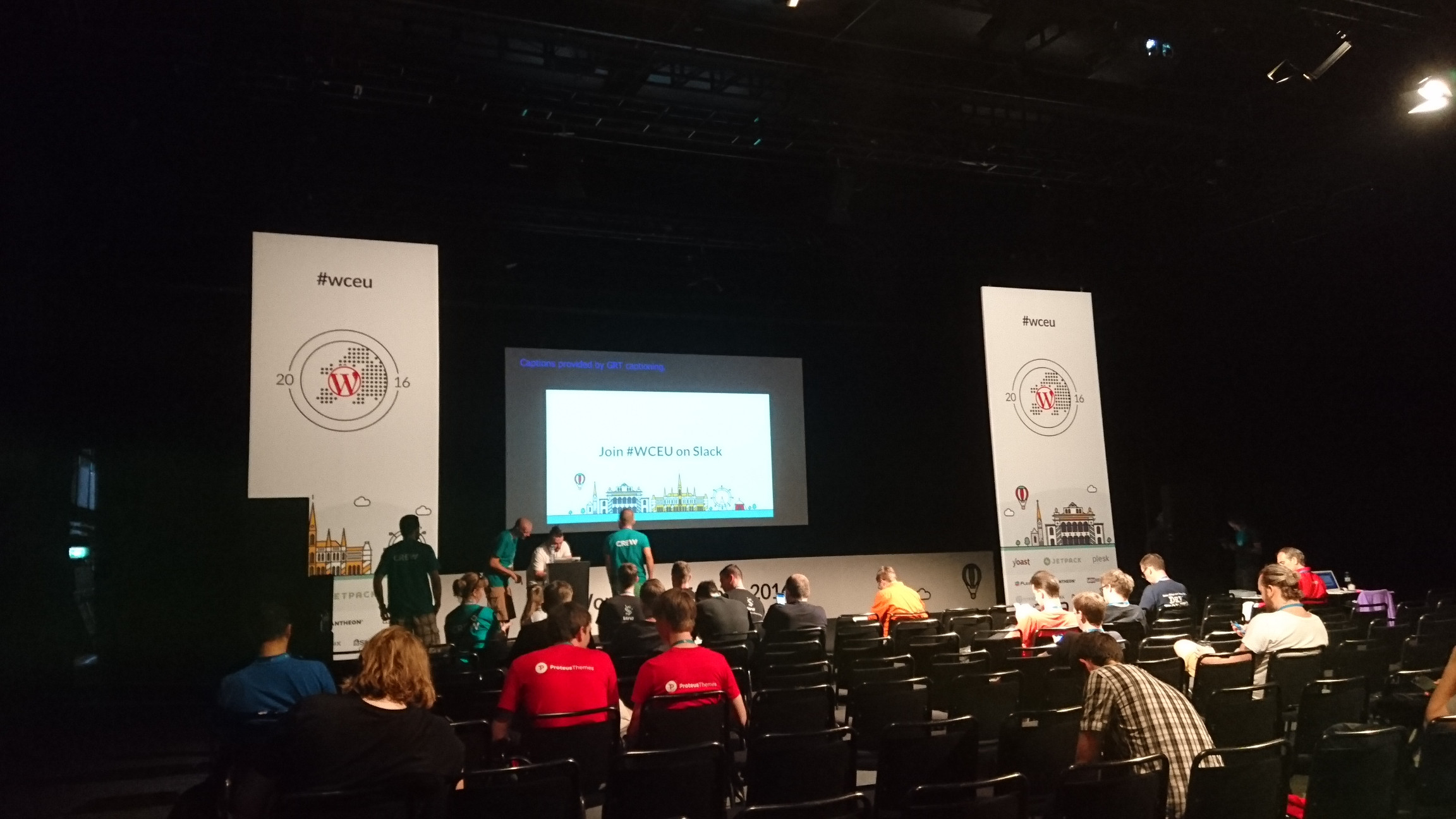Just a few weeks ago I read about the WordCamp Europe on Twitter. Although my blog exists for more than a year I haven’t heard of this event before. I was super excited that this year the WordCamp is in Vienna. Although tickets were already out, some were resold on Twitter and I got lucky.
The schedule looked really exciting and for some time slots I had difficulties to decide. In general I was more interested in Developing-topics.
This is the schedule I chose for myself:
- Opening Remarks
- WP-CLI for Beginners
- Multisite!
- Theming in WordPress: Where do I start?
- (Morning Break)
- Thinking outside the box(model) – An introduction to Flexbox
- Themes and Plugins in Harmony
- The Ultimate WordPress Development Environment
- (Lunch)
- Interview and Q&A
- The 2016 Plugin Directory
- Seven Times Faster: A Study in frontend Optimization
- (Afternoon Break)
In this post I’ll just give a short summary of each of the talks and what I found interesting. At wordpress.tv you can watch past talks (as I write this post for this WordCamp the talks are not online yet).
Not until I was in the hall where they had the Opening remarks, I realised how many people would participate. I heard one person saying that there were about 2000 WordCampers in Vienna, that’s really exciting!

The talks were in 3 different locations, two larger halls and one smaller in the Leopold museum. Most talks about developing I visited were at the Leopold museum.
Contents
WP-CLI for Beginners
This talk was given by Marcos Schratzenstaller (@marksabbath).
Since the Opening Remarks lasted a little bit longer and this talk was in another building I missed the start.
WP-CLI is a set of command line tools for managing WordPress installations. Details and an installation guide can be found here. This tool can be used to manage your blog(s) from the command line without needing to access the user interface which can be especially useful when you run several blogs and want to automate tasks like updating all plugins. You can even do database manipulation with it and e.g. use the command wp db optimize to optimize your database.
This is definitely something I’ll check out and I can imagine that I’ll use it on a regular basis.
Multisite!
This talk was given by Jeremy Felt (@jeremyfelt).
You can also find the slides here.
The talk was about WordPress MultiSite, for which there exist many great articles, for example this one. If you plan to have more than one WordPress blog on your server this is definitely the tool you need.
The most interesting thing for me about this topic was how this is resolved on database-level. Additionally to your normal tables (wp_users, wp_posts, …) some meta tables are added that help manage your multiple sites (Click here for more info). If you add a second site, the tables you had before are added with a number in the name (wp_2_users, wp_2_posts, …).
If you install a MultiSite network you also get separate folders for each blog’s cache.
There are also different ways how plugins are loaded. Plugins can be “network active” or “site active”, which means they are either activated for the whole network (all blogs) or just a specific site. He also mentioned some other options but I didn’t quite get that. I also found the plugin MultiSite Plugin Manager which might be useful.
MultiSite sounds very powerful but since I only manage one blog I don’t need it.
Theming in WordPress: Where do I start?
This talk was given by Edmund Turbin (@spicecadet).
The slides are available here.
I wanted to see this talk because I have recently changed my theme (twice actually) and I wanted to know more about how to modify it or maybe even create my own (probably in the very distant future). The main message Edmund conveyed was that you should get started with a theme that you like and continue from there. He also recommends to use a child theme so that your changes don’t get lost with an update to the parent theme. This what was I already knew but it’s to know that what I did so far was not wrong 😉
Some people also mentioned the base theme _s with which you can get started.
If you don’t want to create all the child theme folders and files yourself he recommends using the plugin One-Click Child Theme.
Thinking outside the box(model) – An introduction to Flexbox
This talk was given by Luc Princen (@LucP).
The slides are also available.
Regarding CSS my meager skills I once had are almost gone now (I barely managed to change the color of links inside blog posts). I know at least some basic concepts (tables are bad for styling a website!). The problems that Luc mentions are classes (I am not sure in what sense) and that floats are used in a wrong way.
The presentation contained a live demo which I thought was pretty cool. Unfortunately I was sitting pretty far away so I couldn’t see much of the code. There are lots of introductions and tutorials online like this one.
Themes and Plugins in Harmony
This talk was given by Ulrich Pogson (@grapplerulrich).
Unfortunately the room for this talk was already full, but the slides are available online.
The Ultimate WordPress Development Environment
This talk was given by Matt Geri (@MattGeri).
At the beginning of this talk I thought this was not as exciting as I’d expected – I know lots of IDEs, debugging and coding, why is there a talk dedicated to this? But then Matt gave really good insights on which tools he uses and why they are useful for developing for WordPress and especially for PHP. This probably become the most useful talk for me on Day 1.
Here is what I remember and found useful.
For developing for WordPress, you need 5 things:
- Local Server: For running a local server for development he recommends virtualization. He highly recommends Varying Vagrant Vagrants (VVV) for this but also mentions some alternatives, one of them being Docker.
- IDE: The IDE that Luc recommends is PHPStorm, which has built-in github integration, built in testing, shows code coverage for unit tests, … When someone in the audience asked about Sublime Text he said that was fine too but you need to install more packages at the beginning to get the same functionality.
- Code checking: For code checking he mentioned PHPCS and WPCS. I think he meant PHP CodeSniffer but I am not entirely sure. There is a tutorial on how to Set up PHP CodeSniffer in PhpStorm with WordPress Coding Standards and woohoo, there is also a Sublime Text plugin!
- Debugging: This is one of my “favorite” topics. Well I don’t love it but it’s important to do it properly. What I didn’t is that there is a tool called XDebug with which you can set breakpoints in your PHP code. This is a lot better than the usual way many people debug web applications by just sending output to the console.
- Deployment: For deployment he uses git and Travis CI. I have used the latter once before but I definitely need more time to use it properly. The thing that impressed me most is WP Pusher, a tool that can directly publish code changes from GitHub or BitBucket to WordPress. Sounds neat!
This talk gave really good insights which tools to use if you are starting with WordPress development or you just want to modify your themes or code something else that’s web based.
Here Matt put together a list of resources.
Interview and Q&A
The interview with Matt Mullenweg is already available on wordpress.tv, check it out yourself!
The 2016 Plugin Directory
This talk was given by Konstantin Obenland (@obenland).
At first I thought this talk would introduce some new (featured) plugins that came out this year. But it was a more general talk about the changes to the Plugin Directory for the users and especially for plugin writers.
One change that affects every user is that the search bar is now more prominent. The people at WordPress expect that people will use it more than searching through categories and get better results. I think it definitely looks better than before.
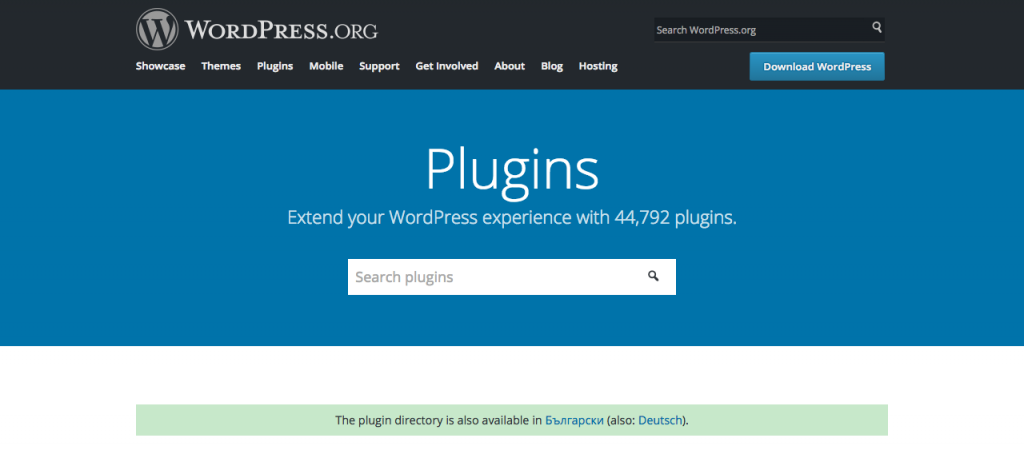
Everyone who is interested in the new Plugin Directory can check out the beta here.
Seven Times Faster: A Study in frontend Optimization
This talk was given by Peter Wilson (@pwcc).
The slides are available online.
I almost didn’t want to go to this talk because I had already switched rooms several times and it was already getting hot everywhere. Luckily I did go because I learned a lot about how to optimise your WordPress site with respect to speed. According to Peter the problem is not that WordPress is slow but front-end code is slow because there are so many bytes on the page.
There are tools that can be used to find out how your page performs:
The first 2 were mentioned in the presentation and the other two I have used before myself.
He talked a lot about when and where to load JavaScript and CSS and how to do this in WordPress. Since I am not an expert and can’t add any details it’s best if you check out the slides 🙂
WordCamp: Closing remarks
It was a really interesting fist day at #WCEU and I was really looking forward to Day 2! My evening program was quite relaxing, I met with some friends to eat Pizza, have some beers and started with my blog post.